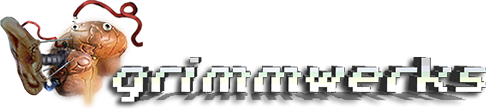In rethinking the Hyperion Books website we imagined how the website could best be explored; when you enter a book store or library you can lose hours of time as you naturally progress from subjects of interest, or seeing what other works are by a favorite author. Thinking of what constitutes a book or author and how to take the user from stepping stone to stepping stone across a stream of information until they were ‘miles from home’ was the real fun here.
The original Hyperion Books website was a bit of a mess; it seemed almost everything had to be entered and cross referenced manually on the website in order to match a very involved and archaic database of books and authors; author information would be within a book item in the database as text rather than as a pointer to the author — these pointers would’ve allowed a much more involved experience as book could lead to author could lead to book, etc. The biggest use of time was really getting the data together; once the data was correct, it was fairly simple to implement book posts and author posts being displayed; I then created ‘smart’ carousels that used different logic depending on what type of carousel was set.
When I first took the job reprogramming the website my first thought was to use Drupal as the main framework; but WordPress 3 was in beta and I started to think about custom post types — a book item and author item, and how categories (fiction, drama, comedy) or tags could really enhance the user’s experience. I couldn’t wait for the beta to be released however, and begun using the WordPress 2.9 framework with a plugin called Magic Fields, that would do all the things that custom post types would do — as well as allowing the admin to upload images for headshots, or setting prices or isbn codes. Everything that could be done I needed it to be simple for an admin to …well… administrate. WordPress has matured *quite* a bit in the past few years; and the idea that an open source project like itself could become not only a standard as a blogging platform but a serious CMS is quite astonishing.
On the home page, the admin can choose what books will show up in the large main carousel, or a book can have Featured Item or Best Seller ticked off and show up in either category; nothing new there. However on a book’s page, the carousel would show items as You Might Also Like.. based upon tag information the book being viewed. Reading an author’s bio would show other Books By Author. The nice thing about all of this is that this all these carousels are the same carousel; the admin merely has to pulldown what sort of carousel to set in which area; these different templates (home page, author template, book template) have defined areas for the widgets to function.
Not only does the normal wordpress tags allow the carousels to be fed with pertinent information, it also allows a user to explore products in a new way, such as clicking on a book’s subject and getting a list of other fiction books.
On the New and Forthcoming Titles page, books are listed by publishing date so that books can be added to the database as they’re ready and can be displayed one month in advance. Books can be bought from the website and based upon the ISBN information, bought from a number of different online shops.
Take a look at the embedded video or head on over to the website to see explore www.hyperionbooks.com for yourself.